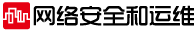Cisco 路由器的enable密碼恢復實例(適用1700/2600/3600/3700)
1、將一臺終端或裝有超級終端軟件的PC接到交換機的console口上。終端參數(shù)設(shè)置如下:
速率:9600bps
檢較位:無
數(shù)據(jù)位:8
停止位:1
流控:無
2、關(guān)閉路由器電源
3、在啟動的60秒內(nèi)同時按下Ctrl+Break,使設(shè)備進行rommon狀態(tài)。
4、在Rommon中輸入:confreg 0x2142,如下所示:
rommon 1>confreg 0x2142
5、輸入reset,命令如下:
rommon 2>reset
6、等待系統(tǒng)重啟,如果設(shè)備在重啟過程中要求進行初始化配置,回答no,如下所示:
cisco 3745 (R7000) processor (revision 2.0) with 116736K/14336K bytes of memory.
Processor board ID JPE0810106M
R7000 CPU at 350Mhz, Implementation 39, Rev 3.3, 256KB L2, 2048KB L3 Cache
Channelized E1, Version 1.0.
Bridging software.
X.25 software, Version 3.0.0.
Primary Rate ISDN software, Version 1.1.
2 FastEthernet/IEEE 802.3 interface(s)
4 Channelized E1/PRI port(s)
DRAM configuration is 64 bits wide with parity disabled.
151K bytes of non-volatile configuration memory.
31168K bytes of ATA System CompactFlash (Read/Write)
--- System Configuration Dialog ---
Would you like to enter the initial configuration dialog? [yes/no]: n
Press RETURN to get started!
|
7、輸入回車,enable,再回車,進入enable狀態(tài),命令如下:
Router>en
Router#
8、輸入config memory,調(diào)入原配置文件。命令如下:
Router#conf mem
9、進入配置模式并配置新口令:
Router#conf t
Router(config)#enable secret (new password)
10、退出到用戶模式,然后進入特權(quán)模式測試新口令
11、修改config-register,命令如下:
Router(config)#config-register 0x2102
12、保存配置
Router(config)#exit
Router#write
Cisco2500系列路由器(以2509為例)登陸密碼的恢復具體操作方法:
1、在啟動的60 秒內(nèi)按下中斷鍵Ctrl+Break,如果Break被屏蔽了可以使用循環(huán)開機的方法,使設(shè)備進入rom monitor狀態(tài)。
2、在rom monitor中輸入o命令:
>o
configuration register=0X2102 at last boot
……
記下當前的Configuration register值,這里是0x2102,通常為0x2102或0x102。如果用命令不能獲得有關(guān)提示,可以查看類似的路由器來獲得配置寄存器的值或用0x2102試試。
3、輸入“>o/r 0x0142”,更新Configuration register值,使路由器啟動時跳過配置文件直接啟動,以便原來的密碼不起作用,具體操作如下:
>o/r 0x0142
4、重新啟動路由器:
>i
rommon 2>reset
5、在“Setup”模式,對所有問題回答“No”
6、進入特權(quán)模式:
router>enable
7、下載NVRAM
Router>configure memory
8、恢復原始配置寄存器值并激活所有端口:
2509#configure terminal 2509(config)#config?register 0X2102 2509(config)#interface e0/1 2509(config)#no shutdown |
9、查詢并記錄丟失的口令:
2509#show configuration (show startup?config)
10、修改口令:
2509#configure terminal 2509(config)line console 0 2509(config line)#login 2509(config line)#password xxxxxxx 2509(config line)# 2509(config line)#write memory (copy running config startup?config) |