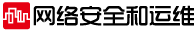首先wine自己的系統(tǒng)中必須有中文字體,我的Ubuntu系統(tǒng)中已經(jīng)安裝了宋體,這也是Windows Vista之前的幾個版本的系統(tǒng)使用的中文字體,所以:
cd ~/.wine/drive_c/windows/fonts
ln -s /usr/share/fonts/truetype/simsun.ttf simsun.ttc
當(dāng)然,也可以將該字體復(fù)制到fonts目錄,這里直接建立連接,省空間。
然后修改wine的注冊表:
vi ~/.wine/system.reg
找到“[System\CurrentControlSet\Hardware Profiles\Current\Software\Fonts]”,將其中的““LogPixels”=dword:00000060”改成““LogPixels”=dword:00000070“。
再找到”[Software\Microsoft\Windows NT\CurrentVersion\FontSubstitutes] xxxx“項,將其中的”MS Shell Dlg“相關(guān)的兩項修改成如下內(nèi)容(即更換字體為宋體):
“MS Shell Dlg”=”SimSun”
“MS Shell Dlg 2″=”SimSun”
然后:
vi ~/.wine/drive_c/windows/win.ini
將”Desktop“塊修改成如下內(nèi)容(即增大字體):
[Desktop]
menufontsize=13
messagefontsize=13
statusfontsize=13
IconTitleSize=13
經(jīng)過這番折騰,大部分情況下,中文顯示應(yīng)該就正常了。